LANGUAGE & LITERACY FEATURES
The language available on an AAC tool, as well as the literacy capability of the system (e.g., keyboard pages) are referred to in many sources as the "selection set". The selection set refers to the items (e.g. the words, the phrases) that are available on the tool for communication. There are several features that characterize different selection sets, including types of symbols, vocabulary size, and the way messages are retrieved. Some AAC tools or techniques involve a very simple selection set; others have a large and complex set.
Food for Thought
Although the language features of the AAC tools on the market have progressed quite a bit over the last few decades, these symbol vocabularies are quite limited for communicators who do not yet have literacy skills when you compare them to communicators who do not rely on AAC. To envision these remaining limitations, consider the language available at all times to individuals who can speak, read, and write:
-
Speakers generally have a huge vocabulary to choose from: Did you know that the standard desktop dictionary has 150,000 words in it? And in English, the common "everyday vocabulary" includes approximately 20,000 words?
-
A speaking vocabulary is available immediately whereas AAC vocabulary has to be located and then retrieved for production. That slows down communication considerably.
-
Speakers do not have to be able to recognize symbols that represent the words they want. Toddlers have a very large vocabulary well before they can recognize all the pictures or words for these concepts. AAC users have to be able to recognize either a visual or an auditory symbol in their selection set to make a choice.
Keep these things in mind as you look at the following language features:

FEATURES TO EXPLORE
The language and literacy features identified as needed in an AAC tool are based on a thorough picture of the communicator's current skills and needs, compared to age expectations and daily living. We can get this thorough picture through comprehensive assessment strategies and a firm understanding of typical communication development. Scroll and click on a feature you want to know more about.

click here to learn about vocabulary size and layout features

Describe your image

Describe your image

click here to learn about vocabulary size and layout features
VOCABULARY SELECTION
Finding an AAC tool with language and literacy features that generally fit the skills and needs of a communicator is the first step in providing access to relevant and appropriate language for growth into communicative independence. However, we can't rely entirely on the pre-programmed language found in AAC tools and must consider how to select and customize vocabulary. Scroll and click on vocabulary selection resource below to explore it.

click here to learn about vocabulary size and layout features

Describe your image

Describe your image

click here to learn about vocabulary size and layout features
VOCABULARY SIZE & LAYOUT
Vocabulary Size
For the sake of simplicity, let’s explore vocabulary size using some rather arbitrary categories. . For this learning purpose, we’ll identify a "tiny" vocabulary as a selection set with fewer than 15 items available to the user. A "small" vocabulary is anything between 15 and 99 items. A "moderate" vocabulary has between 100 - 250 items, while a "substantial" vocabulary has more than 250 items in the selection set. Remember, speaking individuals have vocabularies of many hundreds of thousands of words; AAC vocabularies are very limiting under the best of circumstances when literacy is not yet present. It is important to note that many “apps” and “devices” may offer page sets (also called “Vocabularies” or “Arrays”) that span the range of tiny to substantial. Many also offer the ability to add new words to the existing selection set. In selecting language features for a communicator, we consider their skills and needs and choose a “page set” that meets those needs within an app or device. If we are lucky, there are other page sets available on the same system that will grow with the communicator, or we may decide to go with a more “complex” page set and use some of the customization features like hiding buttons to help reduce the vocabulary at first, if team assessment reveals this is recommended. You can learn more about considerations for customizing AAC tools on this AAC Path Page.

Explore Vocabularies
Scroll through the gallery to see some examples of different tools that offer a variety of different vocabulary sizes and layouts. This is not an exhaustive list but is meant to give you a brief sample of the vocabulary diversity across some common AAC tools. This gallery does not serve as endorsement over these products over others not listed. AAccessible does not have a relationship with any of the AAC developers who provide these products.
Vocabulary Layout
The layout or organization of a vocabulary refers to the way the words are displayed on the page sets, as well as how the words are organized across several page sets (navigation).
Dynamic Display: Systems that run on technology like iPads and other tablets use something called “dynamic display”. This means that the system has many pages within it that the communicator can navigate to. Sometimes that navigation happens when a certain word is pressed, other times it may happen when navigation buttons on the screen are pressed, such as a “back” or “home” button.
Status Display: AAC tools that are printed are called “static” or “manual” by many sources. This simply means they do not automatically navigate to other pages, or in some cases, may just be a single page of words. There are exceptions however, such as PODD, which uses a printed format but is intended to be dynamic in its navigation and use of substantial page sets.
Array: The array (or "field") is simply the amount of buttons or boxes (cells displayed on the pages of a tool at once time. For example, a page set with an array of 78 would mean that every page in that array would have the potential to host 45 buttons per page. As you can assume, the more buttons or cells on a page, the smaller and closer together each button gets. When considering how complex of an array to provide for a communicator, it is important to work with your AAC team to determine what the motor and vision needs are and how the language needs of the communicator can best be supported without overwhelming him or her.
Many AAC tools currently available use a combination of layouts within a page or across page sets in the overall software. Determining which vocabulary layout works best for a communicator comes from thorough assessment and feature matching, where things like motor skills, vision, developmental stage, and current communication skills and needs are considered.
You can explore some common vocabulary layouts by scrolling through the gallery. A brief description of each layout is offered with a sample image. Click on the image if you do not see the layout description.
Explore Layouts
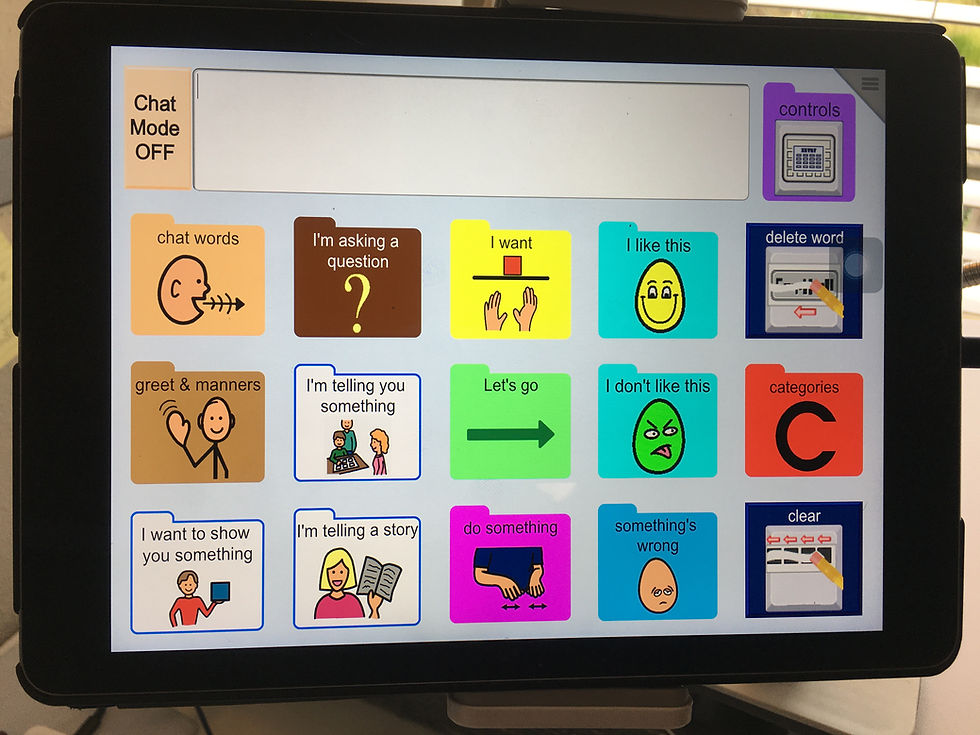
This layout presents language based on the social function it serves. For example, the home page of a system using pragmatic organization may have a folder for requesting ( “I want….”) that then leads the user to relevant words or categories of words for requesting items or actions. PODD is an example of a pragmatic vocabulary layout.
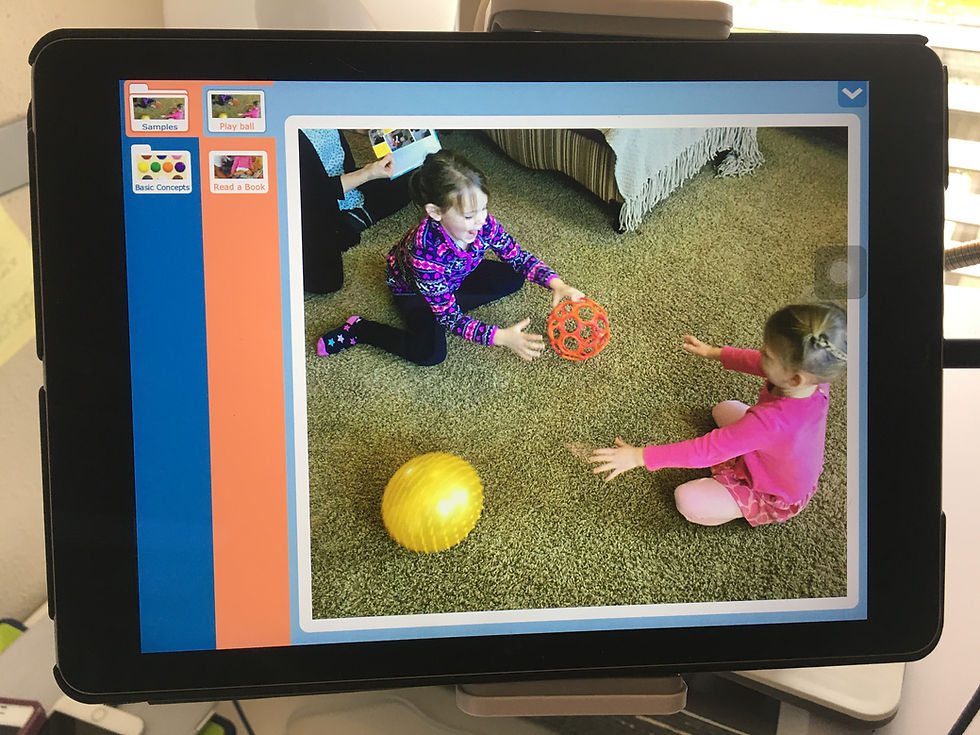
This layout does not use a “grid” like the others mentioned here but rather, uses a scene, usually a photograph chosen by the communicator and team, to represent a context for communication. Language is then programmed on the system according to “hot spots” on the photograph. Snap Scene is an example of a VSD.

This layout groups words that share properties into categories. For example, a system in this arrangement may display all foods in one folder, toys in another folder, action words in another folder, and so on. The bottom two rows of this sample grid from Sonoflex is an example of this layout.
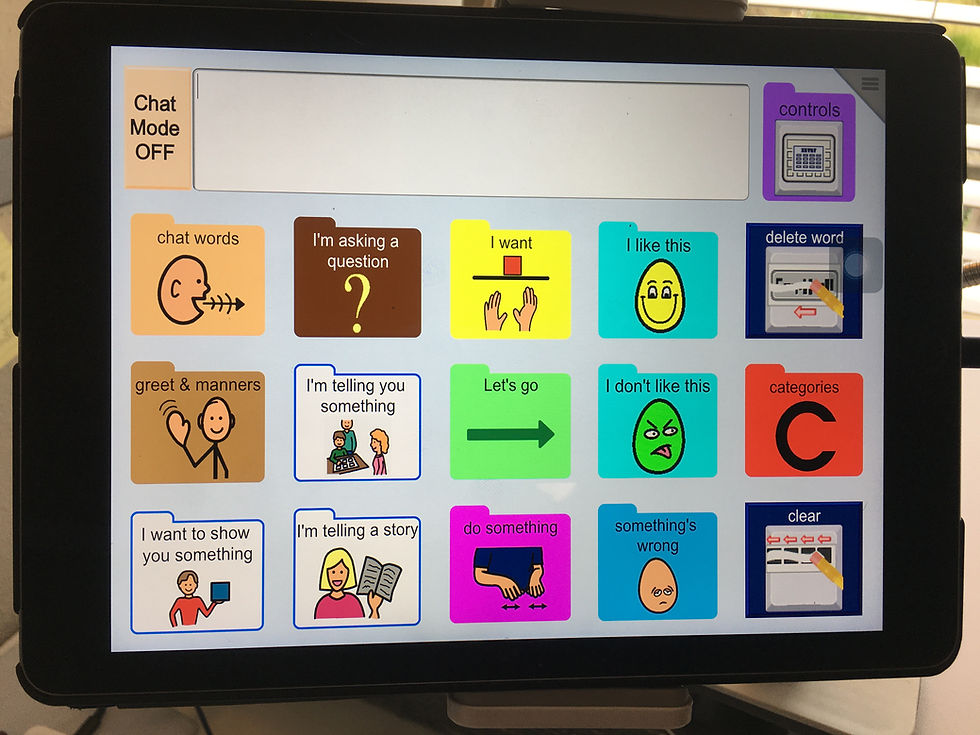
This layout presents language based on the social function it serves. For example, the home page of a system using pragmatic organization may have a folder for requesting ( “I want….”) that then leads the user to relevant words or categories of words for requesting items or actions. PODD is an example of a pragmatic vocabulary layout.
Why Does Layout Matter?
The way that words are organized on a system has an impact on how quickly and easily a communicator (or partner for modeling) can find the word he or she is looking for. Some vocabulary layouts also support different ways to organize the language itself to support things like discussing a topic relevant to a certain social context, or having efficient access to words that can be combined into sentences. Some systems pay close attention to keeping words in the same location on the page and across different pages to further assist ease of locating needed words. Many systems also use color coding to group words that are similar in some way, such as action words and describing words, to further ease location of needed words.
Many AAC tools currently available use a combination of layouts within a page or across page sets in the overall software. Determining which vocabulary layout works best for a communicator comes from thorough assessment and feature matching, where things like motor skills, vision, developmental stage, and current communication skills and needs are considered.

We're working on it :)
Check back soon!
We're working on it :)
Check back soon!

REFERENCES
Dowden, Patricia. “Continuum of Communication Independence.” UW Augcomm Home Page, University of Washington, Sept. 2004, depts.washington.edu/augcomm/index.htm.
Light, Janice (1989) Toward a definition of communicative competence for individuals using augmentative and alternative communication systems, Augmentative and Alternative Communication, 5:2, 137-144, DOI: 10.1080/07434618912331275126


.png)












